The Latest Android Update Is Bad News for Accessibility Users
Change prompts a 'devastated' columnist to search the internet for workarounds
Written by |
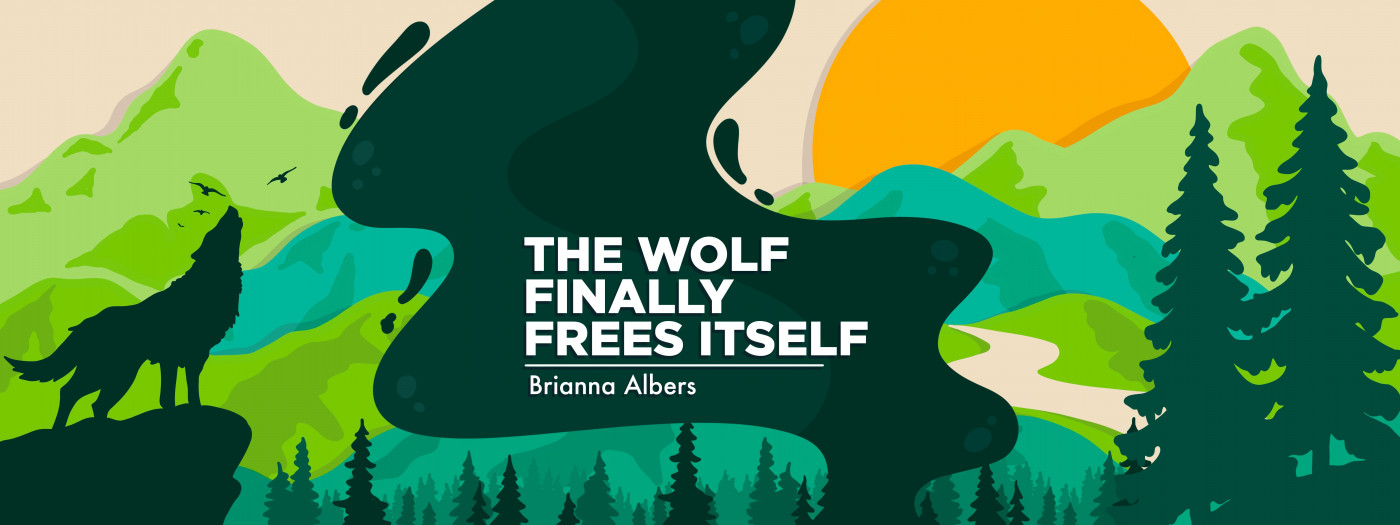
I could tell it was going to be a bad day.
I woke up to an overdraft notice from my bank, which is never a good sign. Then I realized something was wrong with my phone. I’d updated it the day before, but hadn’t used it since then, so the changes took me by surprise.
Years ago, when I first switched from Apple to Android, my reasoning was simple: Android offered accessibility features that Apple did not. For almost a decade, I’d made do with the “assistive touch” feature available on the iPhone, but as my SMA progressed, I found myself needing things that Apple didn’t offer.
You can understand my delight upon discovering the “assistant menu” feature that came with most Androids. To put it simply, it allowed me to use my phone as I might a computer, complete with a touch-screen mouse pad and cursor. It worked like a dream, ensuring that I was able to use my phone for years to come, in spite of disease progression.
Of course, nothing is ever that simple.
The assistant was exactly what I needed, but it didn’t address all of my problems. For one thing, I couldn’t type very well. My phone screen was so large that I couldn’t reach the opposite side of the keyboard. As a writer, this was a dealbreaker. I needed to be able to jot down ideas no matter where I was or what I was doing. Not to mention all the texting!
Unfortunately, there didn’t seem to be a solution. Phone screens were getting bigger by the day. I learned to make do with what I had. Then I discovered “one-handed mode.”
For those who don’t have an Android, one-handed mode allows you to reduce the size of your phone screen so you can reach everything with one hand. With the press of a button, my phone keyboard shrank to half its original size. It was magical. I could type with ease for the first time in years!
To put it in perspective, probably a quarter of this year’s columns were written on my phone, usually in the car or a waiting room. Talk about productivity!
I wasn’t expecting the latest software update to alter the accessibility settings, but it did. I could no longer use the assistant menu in conjunction with one-handed mode. In fact, as far as I could tell, none of the accessibility features could be used with one-handed mode, which seemed to me like a grievous oversight. The whole point of accessibility is to mix and match features to meet your needs. What does it say to your disabled customers if you deny them the flexibility needed to make your products work for them?
I wasn’t just frustrated; I was devastated. Realistically, I would still be able to use my phone for basic functions such as communication and social media. But I would no longer be able to type for extended periods of time. It was a significant blow to my sense of freedom.
I spent the next hour looking for a workaround. I downloaded app after app, hoping I could recreate my precious one-handed mode. I even searched for alternative keyboards. But nothing allowed me to type as I had before the update.
Desperate, I Googled “how to shrink the size of your Android screen.” I didn’t expect to find anything, so I was surprised to discover that reducing the overall size of my phone text actually seemed to make a difference. It wasn’t perfect, but it made typing just a little bit easier.
I’m not saying the software developers didn’t have a reason for updating the accessibility features. I’m sure they did! But it’s disheartening to see a technology company that prides itself on its flexibility alienate a significant portion of their user base through something as simple as an update.
Just because I found a workaround doesn’t mean everyone will.
Thanks for reading! You can follow me on Instagram and Twitter, subscribe to my newsletter, or support me on Substack.
Note: SMA News Today is strictly a news and information website about the disease. It does not provide medical advice, diagnosis, or treatment. This content is not intended to be a substitute for professional medical advice, diagnosis, or treatment. Always seek the advice of your physician or other qualified health provider with any questions you may have regarding a medical condition. Never disregard professional medical advice or delay in seeking it because of something you have read on this website. The opinions expressed in this column are not those of SMA News Today or its parent company, Bionews, and are intended to spark discussion about issues pertaining to spinal muscular atrophy.




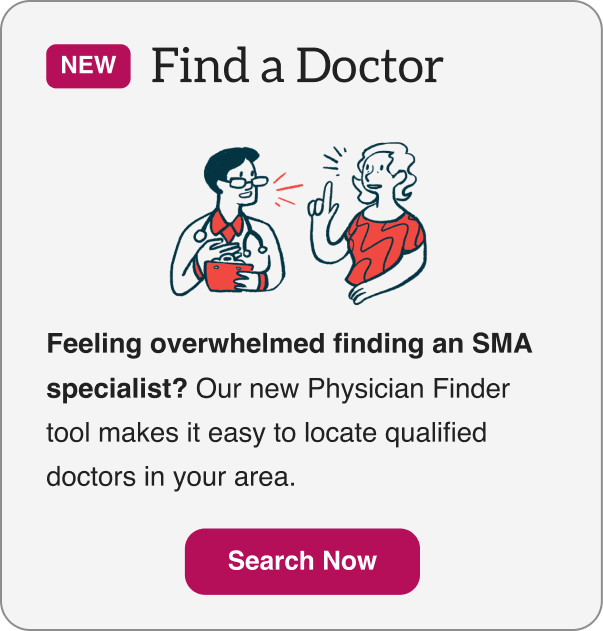

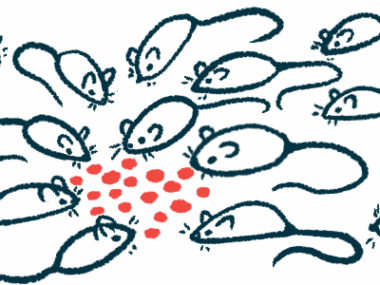

Leave a comment
Fill in the required fields to post. Your email address will not be published.