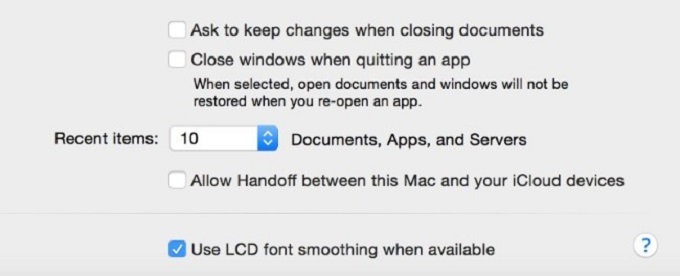SMA News Forums › Forums › Assistive Technology › How do you manage extra security measures?
Tagged: accessibility, logging in, online Security
-
How do you manage extra security measures?
Posted by deann-r on November 15, 2024 at 7:22 pmAlthough I understand the need for security when working online, some of the extra measures sites require are a hassle and physically taxing. This is especially true when I’m working from my PC and the site requires a security code to be texted. It’s tough to balance the two, and sometimes, there are even time constraints.
Do you have any suggestions on making it easier without compromising security?
adam replied 5 months, 1 week ago 5 Members · 5 Replies -
5 Replies
-
I have a MacBook and iPhone, so I can easily access my texts from my laptop. But I believe there are applications you can download to your PC to read and send texts you receive on your phone. Have you ever looked into that? I had it on my last PC 5 or 6 years ago.
-
The 2 factor authentication stuff where they send a code to your phone is literally one of my biggest roadblocks at the moment. Earlier this year I lost the use of my hands so everything is on PC and voice controlled now. It took me awhile just to use a computer again but I got that down pat and now it seems nearly everything I do requires me to access my phone. I set up Phone Link on Windows and that allowed me to get to my messages but it is temperamental and doesn’t always work and gives me no access to apps on my phone. I actually found an article today called the 8 best ways to control your iPhone from PC (I will try and include the link in my post) and from what I’ve read I am going to try a program called ‘across’ (I will also try and include this link). It basically lets you control multiple devices such as phones, tablets, laptops etc from your PC. There is a free trial which I’m going to give a go but if that works it will be a bit of a game changer because at the moment I can do everything except get the bloody verification code.
Once I have taken this program for a spin I will let you know how I found it.
The article I found: https://www.imyfone.com/mirror-tips/control-iphone-from-pc/
the software I am
trying: https://download.acrosscenter.com/imyfone.com
[8 Best Ways] to Control iPhone from PC 2025
Here are 8 feasible ways to mirror and control iPhone from PC. Also offers methods to remote control iPhone from PC or Mac easily.
-
Alyssa, I never heard of the Across software before, seems like it’s been around for a while and maybe not as compatible between devices, but nice that you can use it for free for 30 minutes to try. Be sure to let us know your results.
But to actually answer the extra security features online, yeah I have trouble with those as well and they only serve a purpose of making our lives more difficult. The ones I hate the most is needing to click all of the little boxes of everything that contains a bicycle, not knowing if I should select the boxes that contain just a tiny portion of the handlebar, selecting submit then needing to do it all over again staring at the blurry facades of apartment buildings trying to figure out if there are any steps going up to them.
And don’t get me started on needing to drag a stupid piece of puzzle over to prove I’m not the Meta chat-bot. That is hard to do with Windows NaturallySpeaking.
-
One thing that helps me is setting up an authenticator app like Google Authenticator or Authy. It’s quicker than waiting for a text code, and you can use it on your phone or PC. Also, check if the site lets you save your device so you don’t have to do it every time.
-
Well I tried the Across software and I didn’t even need the 30 minutes trial. It basically just makes whatever device you are controlling just becomes an extension of the computer you are using kind of like having 2 monitors, and allows you to drag your mouse from your computer screen to a little very hard to see dot on your iPhone and you use your mouse to click around within the phone.
I guess if you could use a mouse but unable to navigate the touchscreen on the phone it could be useful. But not for me.
I also tried another program called Apower Mirror. This mirrors the iPhone onto your computer screen and you are able to operate the phone through that with your mouse but it is incredibly laggy almost to the point of non-responsive. Clicks and movements take ages to register and given the nature of an iPhone there is a lot of click and drag in order to “swipe” which even my support worker found it extremely difficult. So this was quickly uninstalled as well.
Back to Phone Link for now. Something is better
than nothing.
Log in to reply.